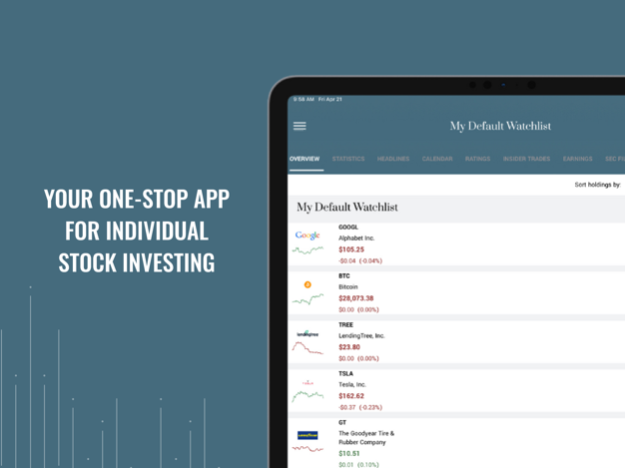MarketBeat 3.3.7
Continue to app
Free Version
Publisher Description
Discover the power of smarter investing with MarketBeat Mobile, a mobile app designed to equip individual investors with real-time financial data and unbiased market insights. Make confident trading decisions by accessing a wealth of information, including analyst ratings, corporate buybacks, dividends, earnings, economic reports, financials, insider trades, IPOs, SEC filings, and stock splits.
Unlock the full potential of MarketBeat by creating a personalized watchlist of your preferred stocks. Stay up-to-date with a live feed of essential headlines and data tailored to your chosen companies. Dive into a comprehensive historical overview of ratings changes, earnings announcements, dividends, and insider trades to gain a deeper understanding of the stocks on your watchlist. Elevate your investing game with MarketBeat.
Mar 7, 2024
Version 3.3.7
Bug fixes and stability improvements
About MarketBeat
MarketBeat is a free app for iOS published in the Accounting & Finance list of apps, part of Business.
The company that develops MarketBeat is American Consumer News, LLC. The latest version released by its developer is 3.3.7.
To install MarketBeat on your iOS device, just click the green Continue To App button above to start the installation process. The app is listed on our website since 2024-03-07 and was downloaded 8 times. We have already checked if the download link is safe, however for your own protection we recommend that you scan the downloaded app with your antivirus. Your antivirus may detect the MarketBeat as malware if the download link is broken.
How to install MarketBeat on your iOS device:
- Click on the Continue To App button on our website. This will redirect you to the App Store.
- Once the MarketBeat is shown in the iTunes listing of your iOS device, you can start its download and installation. Tap on the GET button to the right of the app to start downloading it.
- If you are not logged-in the iOS appstore app, you'll be prompted for your your Apple ID and/or password.
- After MarketBeat is downloaded, you'll see an INSTALL button to the right. Tap on it to start the actual installation of the iOS app.
- Once installation is finished you can tap on the OPEN button to start it. Its icon will also be added to your device home screen.